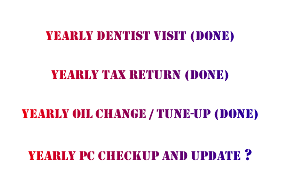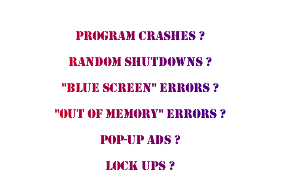|
|

Quick Navigation:

FULL / COMPLETE PC TUNE UP $119.95
Pay one small fee for a complete PC Tune Up of your computer that normally would cost three times more if done separately.
This is a great solution if your computer is running slow since you bought it,
takes a long time to startup, has too many pop ups, crashes frequently, or has
multiple blue screen or other errors.
Does you’re computer have hundreds of Adware, Spyware, Malware, Crippleware type infections (which 90% of ALL computers
have after being connected to the internet less than part time for a year or
two have without REGULAR Spyware scanning and removal
maintenance); or you have a virus that needs professional removal?
Microsoft doesn’t disclose it publicly, however Technicians,
employees and seminar attendees to Microsoft certified classes are told that
every version of Microsoft’s operating systems becomes slow and clustered; and
they recommend that every 6 months you should have you’re hard drive formatted
clean and have the operating system and application software reinstalled to
ensure optimum performance and minimize harmful system crashes and data
corruption…
Note: To have
you’re computers hard drive completely erased (after saving crucial data), then
formatted and reinstalled – please add $25.00 to the Complete PC Tune
Up cost due to the many hours required to install the operating system and the
various programs you would like to be reinstalled. (Sometimes this process can take several days
to do)!
- Run Adware/Spyware scan & update protection
- Perform windows updates
- Run virus scan and update protection
- Defragment
hard drive
- Temporary
files cleanup
- Startup optimization
Run Adware/Spyware scan & update protection
What is this?
Spyware has eclipsed viruses as the fastest growing online threat, infecting
nearly 90% of Internet connected PCs. If you are like most internet users,
chances are you are infected with not just one, but many, of these programs.
Simply surfing the internet, reading email, downloading music or other files
can infect your PC without you knowing it.
What is Spyware?
The
term "Spyware" generically refers to software programs made by
unscrupulous marketing companies that allow them to snoop on your browsing
activity, see what you purchase, and cause pop-up ads to appear on your
computer.
More specifically, Adware is any software program that causes
advertising banners to be displayed to the user. Spyware is any software
program that sends data back to a third party without asking you for
permission.
Why are these programs a problem?
Spyware
causes lots of problems on your PC without you ever suspecting it's there. Have
you ever noticed that your computer runs a lot better when you first purchase
it than it does months later? The most likely culprit is Spyware.
Why should I care?
Spyware...
- Consumes resources on your PC
- Slows it down
- Causes it to crash
- Interferes with your web
browser, slowing it down or causing downloads to fail. It can even hijack
your browser, redirecting you and your children to sites with
objectionable material
- Slows down your internet
connection because while you are surfing, it is sending information about
your surfing habits to ad companies, who then target you with popup ads
that fit your preferences
- Costs you money - If you are
paying for dialup internet access, Spyware is literally costing you money.
In short, while Spyware is typically not hazardous to your PC,
it is annoying and unnecessary. It's the next generation of spam.
How did I get it?
Spyware
can infect your system in many different ways: visiting a spy-spreading web
site, opening a spy-carrying email attachment, downloading a spy as part of
another (often "free") software program, etc. Your privacy, and even
your identity, is at high risk if you surf the Internet more than one hour a
week, share your computer or use file-sharing programs like KaZaa, Bearshare &
Limewire. Traditional anti-virus programs and firewalls don't offer protection
from invasive and harmful Spyware programs that can manifest themselves in many
ways on your PC.
What we do:
Using clean up tools, we will remove most or all Adware and Spyware. We will
install, update, and run these tools upon first execution of maintenance
package on a computer. Subsequent executions will update the software to ensure
new Adware and Spyware programs are removed.
Perform
windows updates:
What is this?
Windows updates are published by Microsoft periodically to protect Windows
users from newly discovered security and virus vulnerabilities. Updating your
computer to have the latest updates is critical to prevent new viruses and
other threats from infecting your system.
What we do:
We will perform Windows critical updates. Even though windows updates can be
set to automatically update, it is a good rule of thumb to regularly check due
to many end users who may interfere with the automated Windows updates process
or prevent certain new Windows updates from being installed right after their
release as there have been incidents of defective Windows updates that caused
more problems than benefits to computers.
Run virus scan and update protection:
What is this?
Your computer should have an antivirus program to protect it from one the tens
of thousands of computer viruses and variants. New viruses appear all the time
which is why antivirus software needs to be updated daily.
What we do:
We will check that the latest virus software and definitions file or engine is
present. Virus definition updates are automatic with software from leading
manufacturers; however we will monitor that the antivirus software is working
properly and updated. In many cases a subscription may expire or other incident
may cause virus protection to no longer work properly.
Defragment
hard drive:
What is this?
Often, when you install a program or create a data file, the file ends up
chopped up into sections and stored in multiple locations on the disk. This is
called fragmentation.
What we do:
We will use the windows disk defragmenter tool to keep your disk from defragmenting.
Temporary
files cleanup:
What is this?
Every time you surf the web, the graphics, text, and other data are stored in
your hard drive. They’re stored in an area named “temporary” although they
aren’t temporary at all, they’re actually permanent unless they’re cleaned up
and removed.
What we do:
Removal of files in temp, temporary internet files, cookies, and other sources
of temporary data.
Startup
optimization:
What is this?
When a computer turns on, the computer checks a “startup” list. This is a list
of programs that are turned on when your system turns on. Many programs add
themselves to this list without your knowledge or desire. The result is a
computer that takes longer to turn on and with fewer resources available.
What we do:
Remove items that delay start up. We will do this process cautiously since we
are aware some items may be necessary for proper function of some applications.